Microsoft Project 2021 Professional
R1,399.00 Original price was: R1,399.00.R459.00Current price is: R459.00.
67% Off
Microsoft Project 2021 Professional uses task lists, kanban boards, project roadmaps, and Gantt charts as its main features to help you prioritize and schedule tasks. Create and share custom calendars for one or many tasks and make them visible to all project members so everyone can stay informed. Custom built-in charts make it easy to track working, material, and cost resources so you can have a handy overview
All orders are delivered instantly upon purchase to your email address. Use your product only minutes after your purchase.
Microsoft Project 2021 Professional
Microsoft Project Professional 2021 – Improve project selection and on-time delivery. Manage your projects more efficiently with the right timelines, budgets, and resources. Reduce inefficiencies and training time with automated scheduling tools , Manage resources effectively to build project teams, Make informed decisions with built-in reports.
Project Professional 2021 – Improve project selection and on-time delivery. Manage your projects more efficiently with the right timelines, budgets, and resources. Reduce inefficiencies and training time with automated scheduling tools , Manage resources effectively to build project teams, Make informed decisions with built-in reports.
Project Professional 2021 description:
With the Microsoft Project Professional, you can easily monitor and execute your project as scheduled with a project management framework that works seamlessly with other Microsoft apps. Microsoft Project Professional creates budgets based on job tasks and resource level, as resource assignments are expected, the software calculates the cost, the resource rate is used to measure the cost of resource allocation, each resource can be distributed in multiple plans to multiple tasks, and work schedule application tasks based on the availability of resources.
Advanced monitoring tools are available that make it easier to assign resources and measure the tasks’ evolution. To satisfy your demands, you can customize these tools. One role called the “Team Planner” is intended to assist project managers in anticipating issues that could cause conflicts in scheduling. Through doing so, managers will alter what is required so that workloads are not impacted.
To summarize, together with teamwork, reporting and presentation tools, the rich templates are more than enough to help teams produce a winning project. Last but not least, executives should rely on the built-in presentation functionality that can be used to highlight a project’s best points as it is reviewed by stakeholders or managers.
Features
► Built-in reports.
Cut down on time spent making decisions with built-in reports like Burndown and Resource Overview. Always know exactly how your projects are progressing and make adjustments when needed to get better results.
► Automated scheduling tools.
Optimize your work scheduling and reach your full productivity potential. Reduce inefficiencies and training time.
► Assign tasks to non-team members.
Assign a task to anyone in your organization and get them involved in the project quickly and easily. They’ll be able to see the context of the project, OneNote, files, and more.
► Seamlessly integrated with all other Microsoft tools.
One the biggest benefits of Microsoft Project is that it connects you to the Microsoft ecosystem. You’ll have no issues integrating your Office suite with the project management tool and getting the most out of what you’ve already got.
Product Details & Requirements
- Lifetime licensed to 1 machine
- Processor: 1.6 gigahertz (GHz) or faster, 2-core
- Operating system: Windows 11, Windows 10, Windows Server 2019
- Memory: 4 GB RAM; 2 GB RAM (32-bit)
- Hard disk space: 4.0 GB of available disk space
- Display: 1280 x 768 screen resolution
- Graphics: DirectX 10 graphics card for graphics hardware acceleration
CUSTOMER SUPPORT
100% EASY 100% FREE
We provide free support to all customers, even before you make a purchase. We pride ourselves in our customer service and make sure that you are left with nothing but satisfaction.

You might also like
Adobe InDesign 2021 for Windows (Lifetime Version)
Microsoft Visio 2019 Professional 32/64 Bit
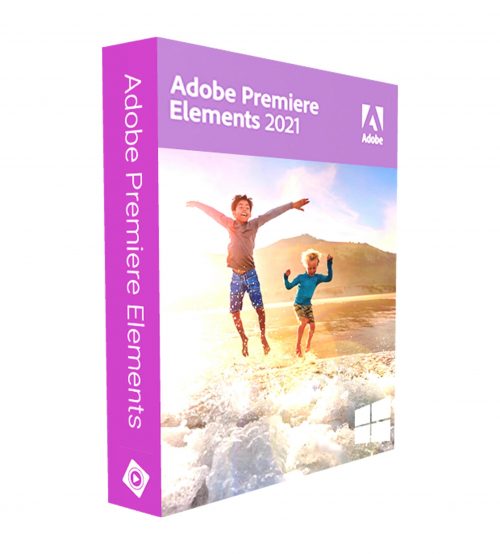


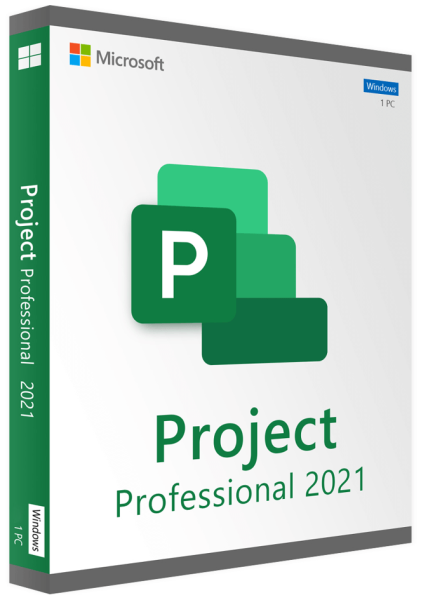


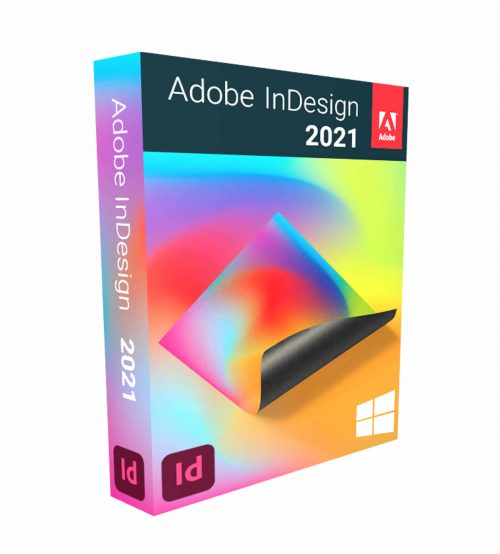




Reviews
There are no reviews yet.