Microsoft Office 2024 Professional Plus for Windows (Lifetime Version)
R499.00
Microsoft Office 2024 for Windows PC۔ It is the latest version of the popular productivity suite. It includes all the latest features and updates to Word, Excel, PowerPoint, Outlook, and Access, and new features like support for real-time collaboration and AI-powered insights.
All orders are delivered instantly upon purchase to your email address. Use your product only minutes after your purchase.

Microsoft Office Professional Plus 2024 for 1 Device | Lifetime License | Windows
Unlock your productivity with the Microsoft Office Professional Plus 2024 Lifetime License Key. This comprehensive suite is designed for professionals, students, and anyone looking to enhance their work efficiency. With this lifetime license, you’ll enjoy all the essential tools you need to create, collaborate, and communicate effectively.
What is LTSC?
Microsoft Office LTSC represents the most recent lifetime edition of Microsoft Office tailored for business, students and professional users. This version is offered as a one-time, license-based purchase. Similar to its predecessor, Microsoft Office 2021, Microsoft Office Professional Plus 2024 LTSC will include Word, Excel, PowerPoint, Outlook, OneNote, Access and Publisher.
What’s new in your favorite Microsoft 2024 app
New Features in Microsoft Office Professional Plus 2024
The Microsoft Office Professional Plus 2024 edition introduces several new features and enhancements designed to improve user experience and productivity. Here are some of the key updates:
- Enhanced Collaboration Tools:Real-time co-authoring allows multiple users to work on documents simultaneously, improving teamwork and efficiency.
- Improved Accessibility:Enhanced accessibility features, including new accessibility checker tools and support for screen readers, make it easier for all users to create and edit content.
- Updated Interface:A refreshed user interface with new icons and a streamlined ribbon design for easier navigation and improved usability.
- Excel Enhancements:New data analysis tools, including advanced functions and new data types, to help users manage and analyze complex datasets more effectively.
Improved charts and visualizations for clearer data representation.
- PowerPoint Innovations:New presentation features, such as enhanced Slide Show modes and improved design suggestions, to create more engaging presentations.
Integration of AI-driven design tools for smart layout suggestions.
- Word Enhancements:Enhanced editing tools, including smart formatting and improved styles, for a more intuitive writing experience.
Advanced research tools to aid in citation and reference management.
- Outlook Improvements:New focus features that prioritize important emails and better organization options for inbox management.
Enhanced calendar functionalities for easier scheduling and event management.
- Security Updates:Improved security features to protect against cyber threats, including advanced data loss prevention (DLP) capabilities.
- OneNote Integration:Enhanced integration with other Office applications for seamless note-taking and information sharing.
These features make Office Professional Plus 2024 a powerful tool for professionals seeking reliable and efficient software for their daily tasks. Whether you’re managing projects, analyzing data, or creating presentations, this edition is designed to meet your needs.
New default Office theme
Based on feedback from users like you, Office 2024 has a more natural and consistent experience within and between your Office apps. This new look applies Fluent Design principles to deliver an intuitive, familiar experience across all your applications. It shines on Windows 11, while still enhancing the user experience on Windows 10.
See The new look of Office
Office LTSC 2024 has added several new and improved features to make your documents, slideshows, workbooks, and emails more accessible for everyone.
See Accessibility Ribbon
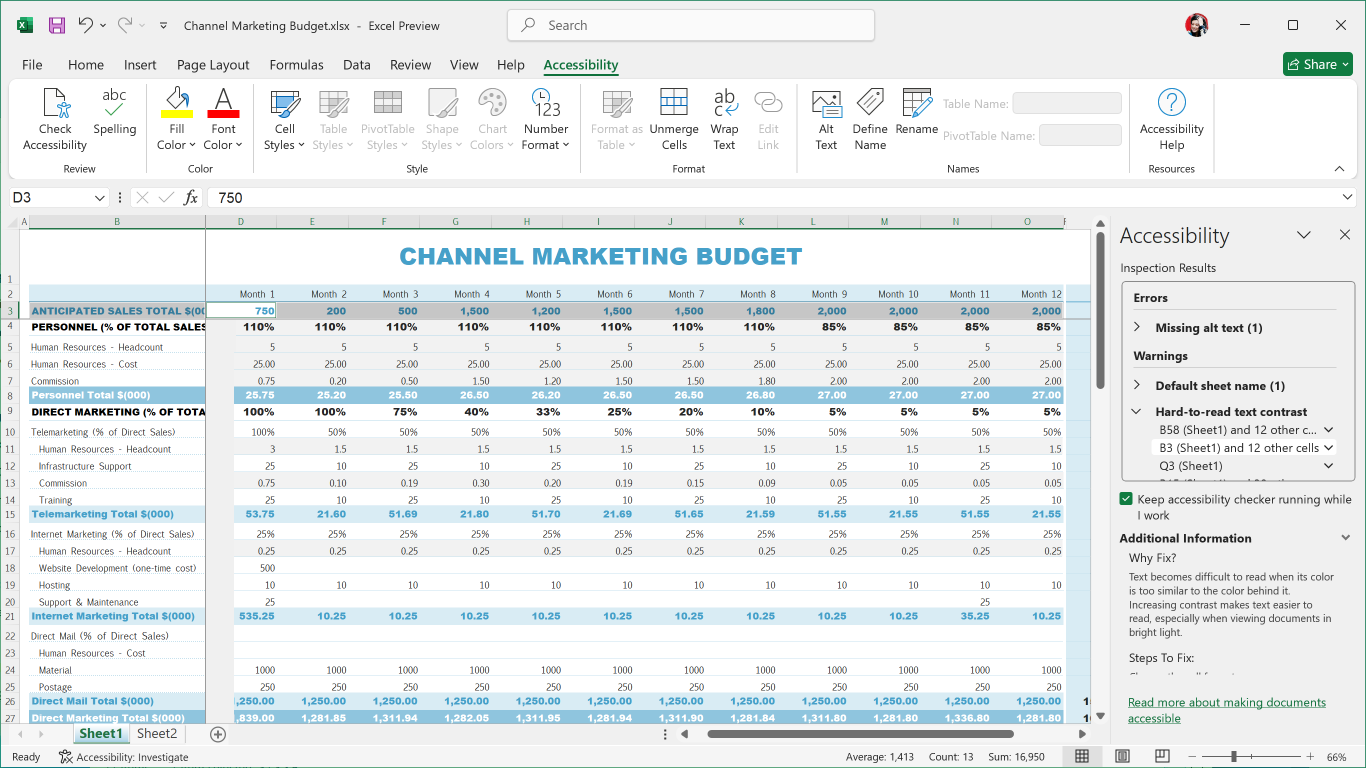
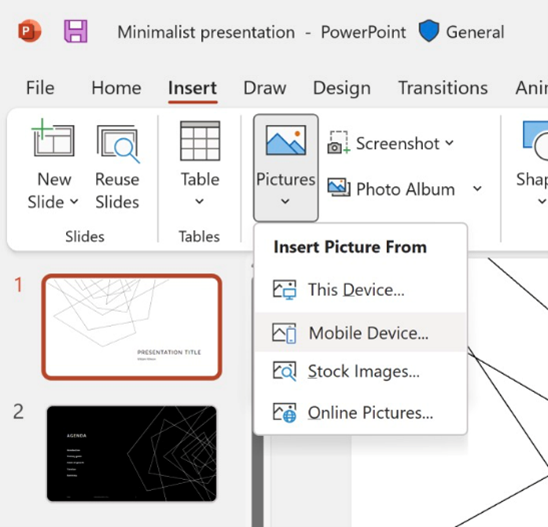
New Discover Panel
Insert a picture from a mobile device
It used to take several steps to transfer images from your phone to computer, but now you can use your Android device to insert pictures directly into your content in Office LTSC 2024.
See Insert photos from your Android phone into Word, Excel, and PowerPoint for Windows files
Pattern Preview
Support for OpenDocument Format (ODF) 1.4
We now include support for the OpenDocument format (ODF) 1.4. The ODF 1.4 specification adds support for many new features.
See Microsoft 365 apps now support OpenDocument Format 1.4
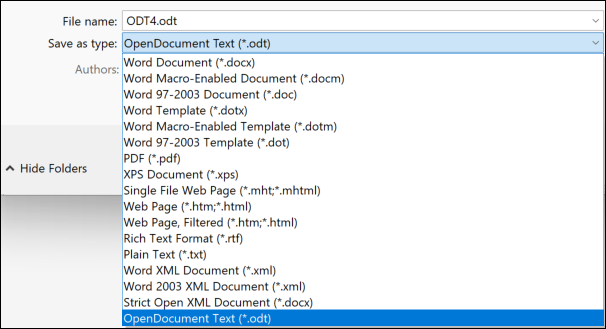
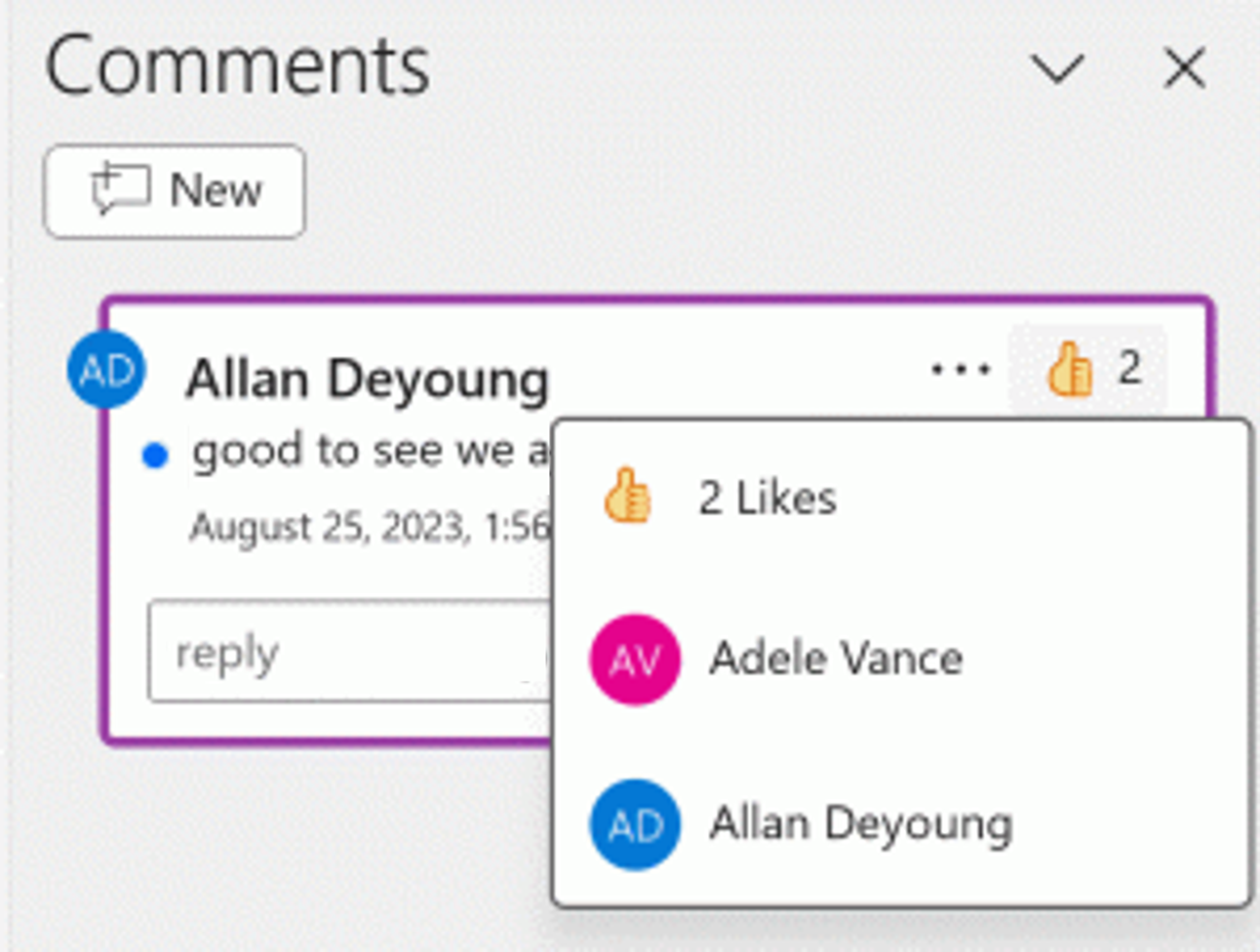
Properties Panels
Give a Like reaction to a comment
Quickly identify new comments or new replies with the blue dot and show your support to a comment with a Like reaction.
See Add, change, hide, or delete comments in a presentation
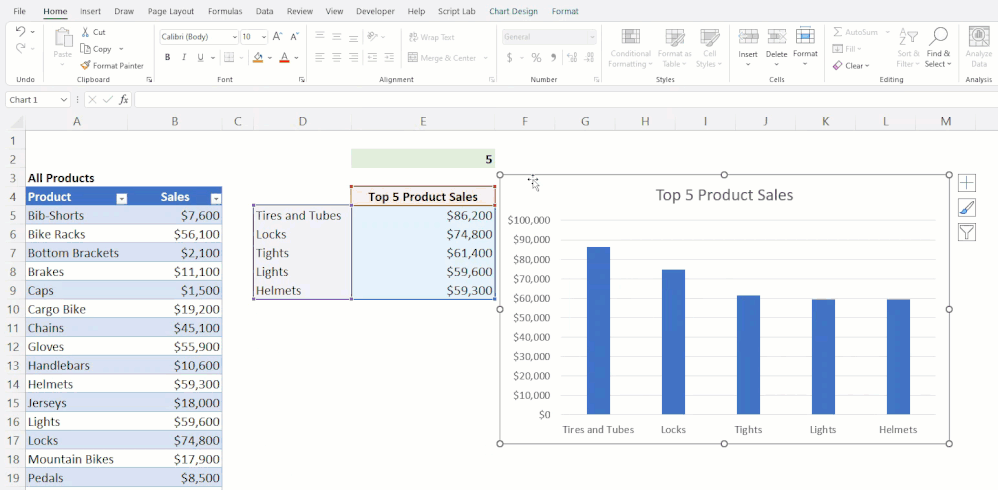
Properties Panels
Dynamic charts with dynamic arrays
In Excel 2024, you can now reference Dynamic Arrays in charts to help visualize datasets of variable length. Charts automatically update to capture all data when the array recalculates, rather than being fixed to a specific number of data points.
See Dynamically display the contents of a cell or range in a graphic object
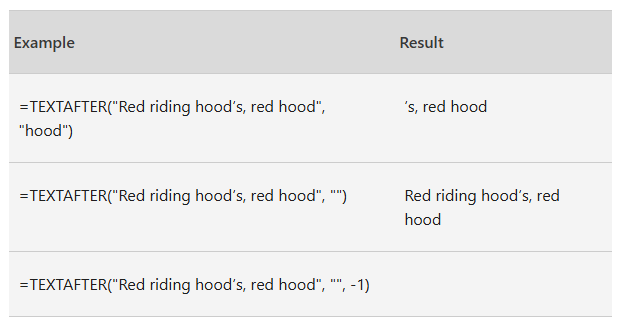
Properties Panels
Text and array functions
There are now 14 new text and array functions in Excel 2024 that are designed to help you manipulate text and arrays in your worksheets. These functions make it easier to extract and split text strings and enable you to combine, reshape, resize, and select arrays with ease.
See Announcing New Text and Array Functions
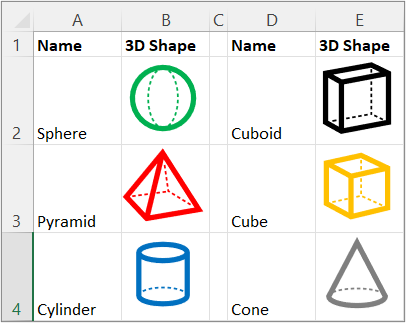
Properties Panels
New IMAGE function
Now in Excel 2024, you can add pictures to your workbooks using copy and paste or you can use the IMAGE function to pull pictures from the web. You can also easily move, resize, sort, and filter within an Excel table without the image moving around.
See Insert Picture in-cell in Excel
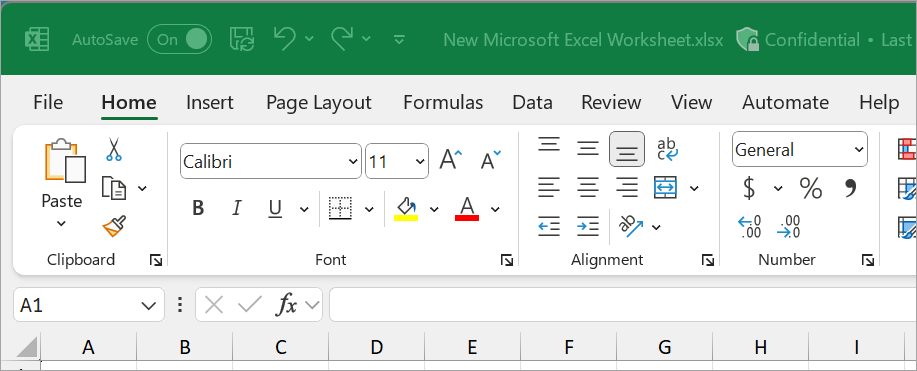
Properties Panels
Faster workbooks
The speed and stability of Excel 2024 workbooks has been improved, reducing the delays and hang-ups that arise when multiple workbooks with independent calculations are open at the same time.

Properties Panels
Present with cameo
With cameo, you can insert your live camera feed directly on a PowerPoint slide. You can then apply the same effects to your camera feed as you can to a picture or other object, including formatting, transitions, and styles.
See Presenting with cameo
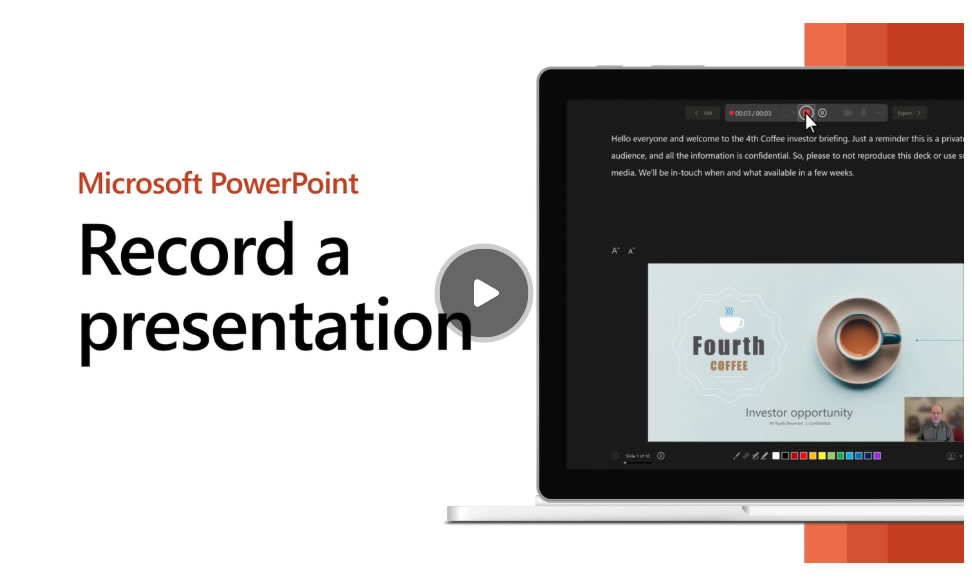
Properties Panels
Create a video in Recording Studio
Record your PowerPoint presentation—or just a single slide—and capture voice, ink gestures, and your video presence. Export your recorded presentation as a video file and play it for your audience.
See Record your presentation
Included in Office 2024 Professional:
- Microsoft Word 2024
- Microsoft Excel 2024
- Microsoft Outlook 2024
- Microsoft PowerPoint 2024
- Microsoft OneNote 2021
- Microsoft Access 2024
- Microsoft Teams 2024
- Microsoft Office 2024 Works on Both Windows 10 & Windows 11 (not compatible with earlier version of windows)
What you get:
- Download link to Office 2024 Pro
- Compatible on both 32 & 64 bit machines.
- Installation guide + Download link sent via email.
- Lifetime activation, no Monthly or Yearly Subscriptions.
Details & Requirements:
- This software only runs on Windows 10 and Windows 11. ( GET IT HERE )
- Processor: 2.0 GHz or faster, 2-core processor
- Memory: 4 GB RAM (8 GB RAM recommended)
- Hard disk space: 10 GB of available disk space
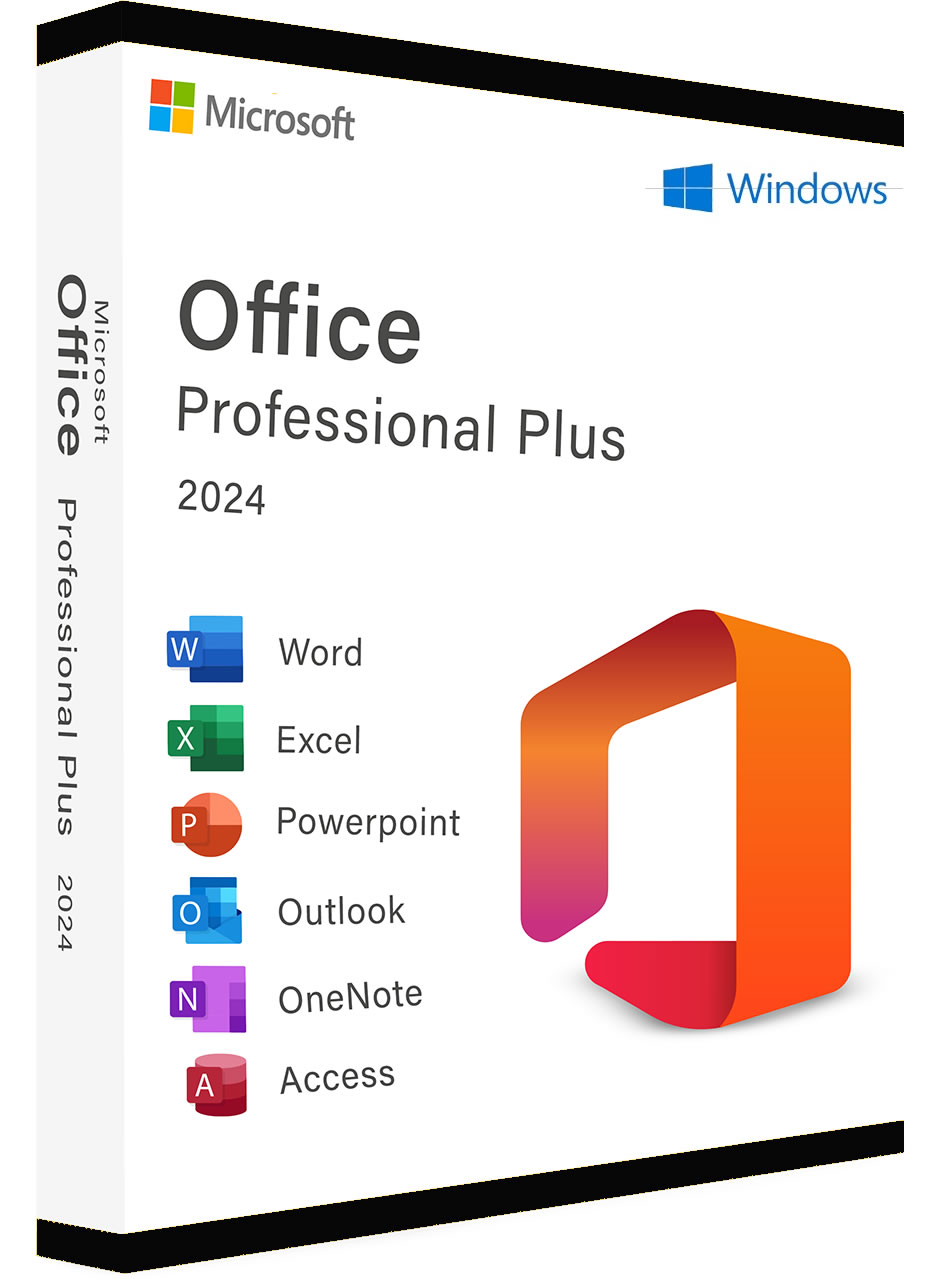
Microsoft Office 2024 Professional Plus: Empowering Productivity and Collaboration
CUSTOMER SUPPORT
100% EASY 100% FREE
We provide free support to all customers, even before you make a purchase. We pride ourselves in our customer service and make sure that you are left with nothing but satisfaction.

You might also like
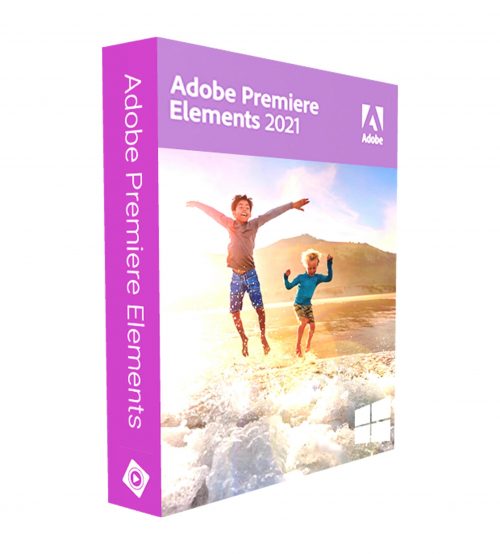
Adobe Premiere Elements 2021 for windows (Lifetime Version)
Microsoft Office Professional Plus 2021 macOS
Microsoft Project 2021 Professional





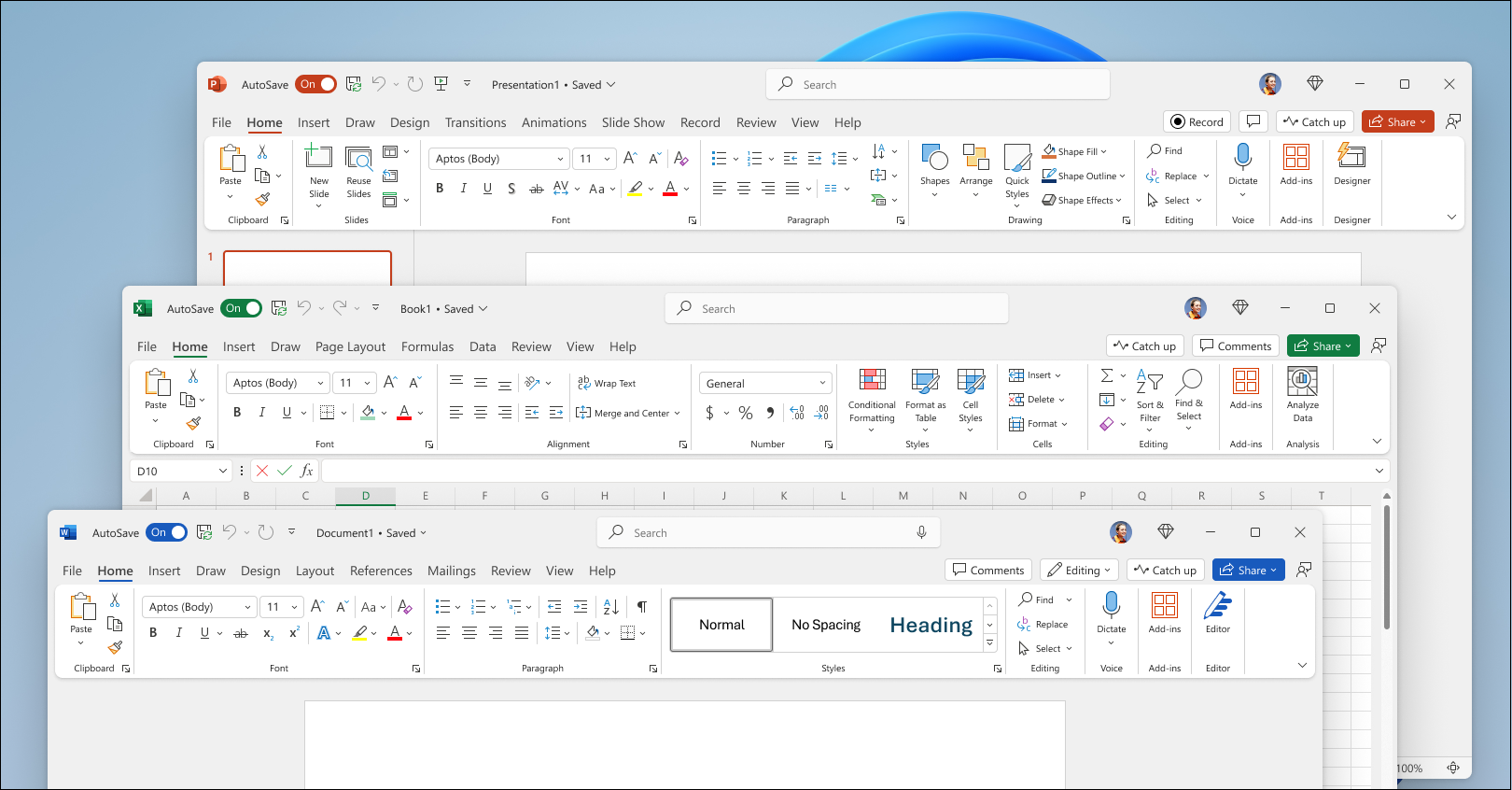
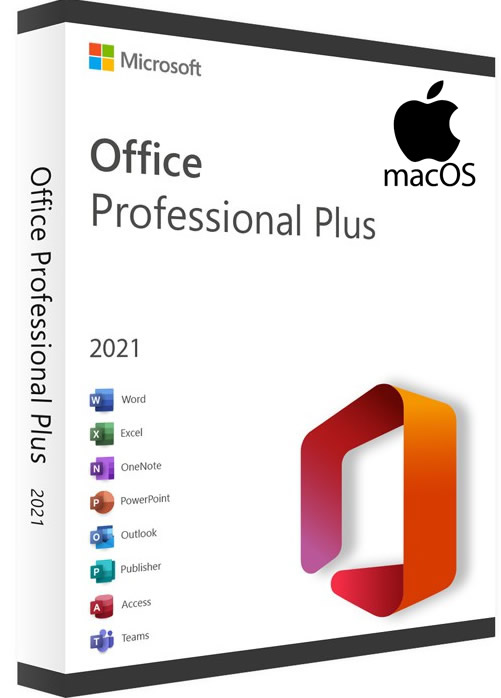
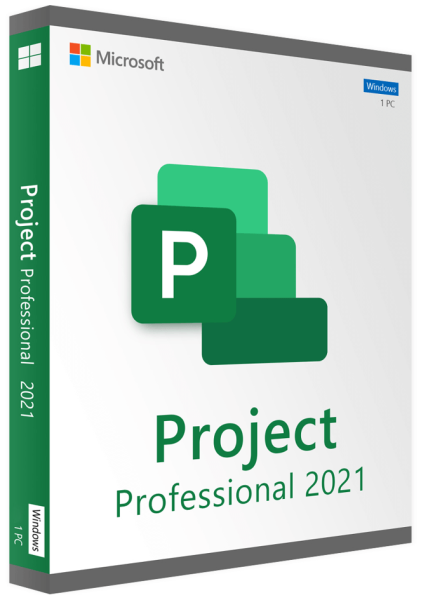



Reviews
There are no reviews yet.